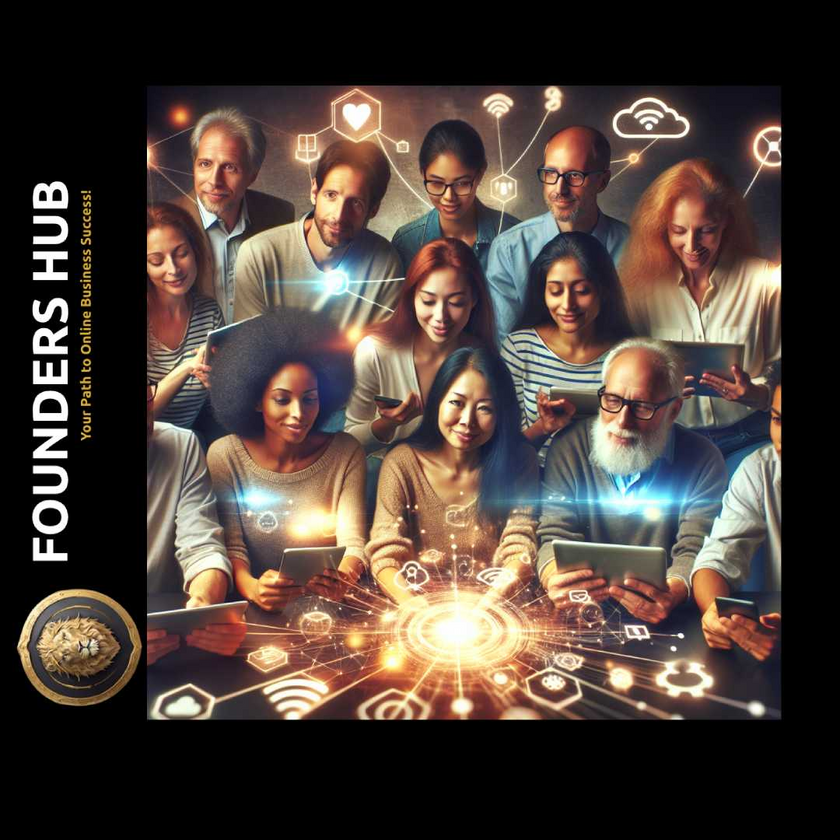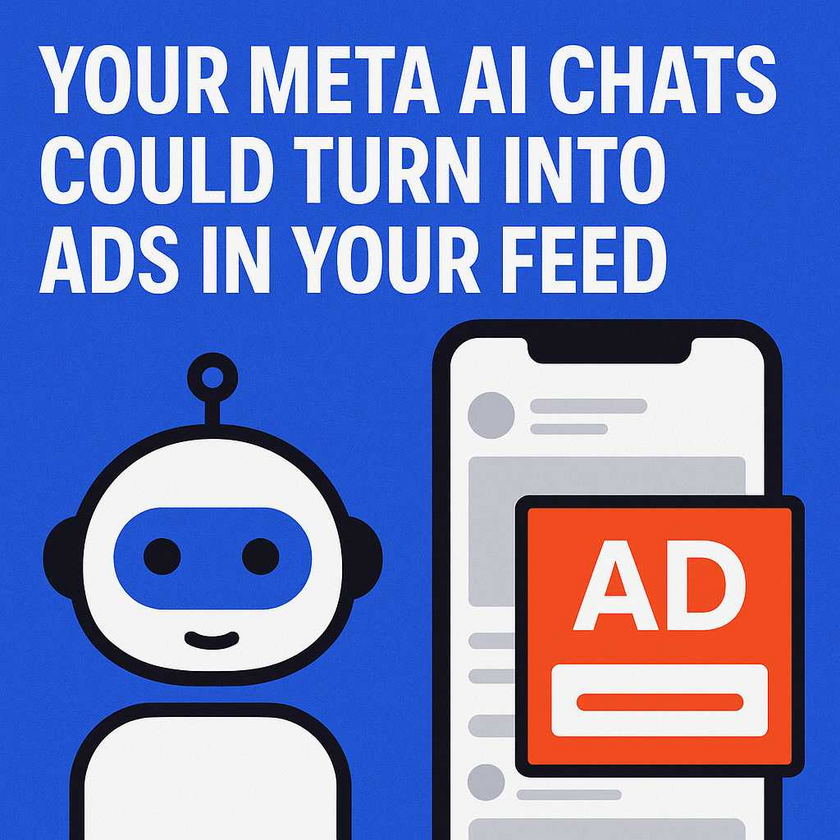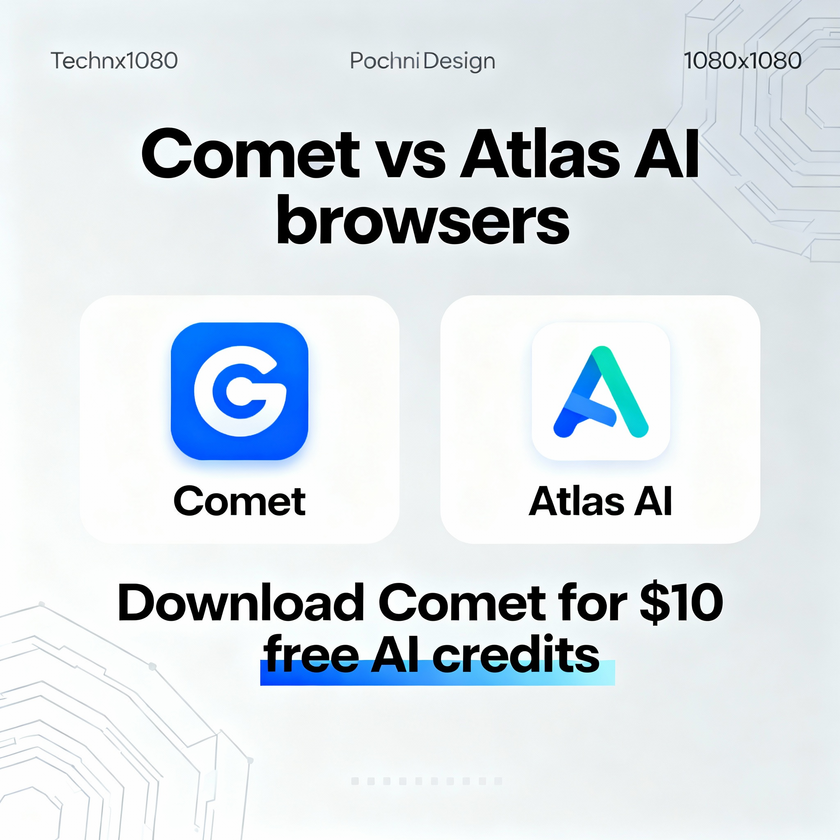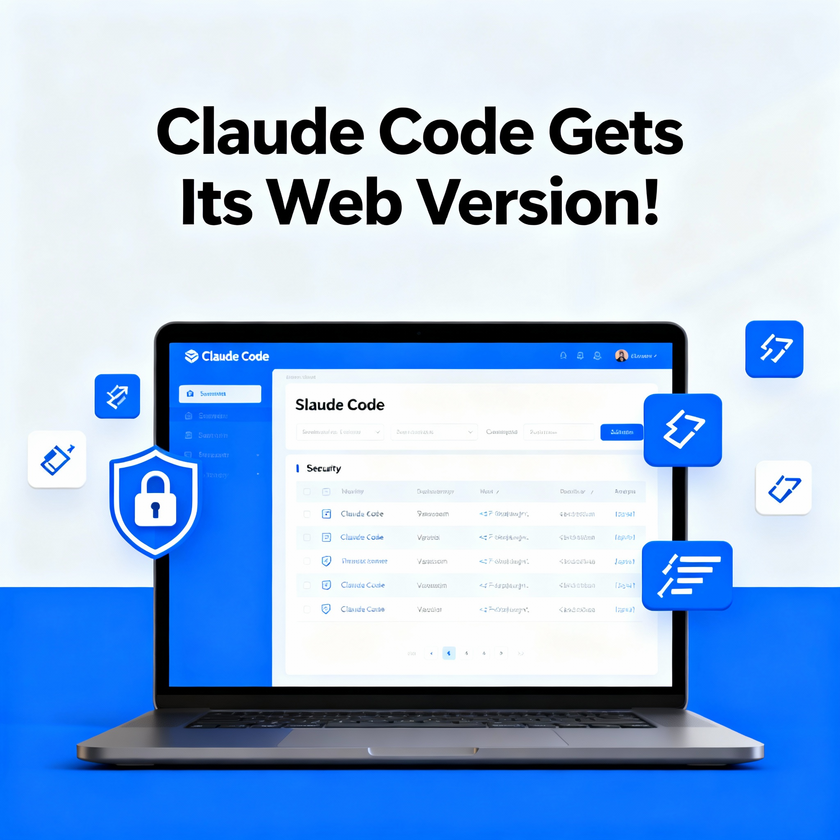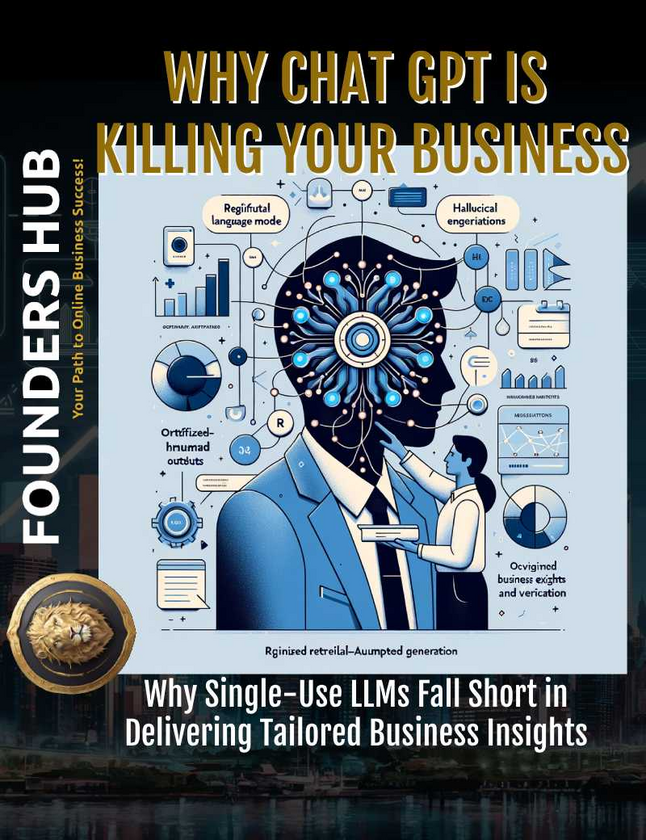In today's digital age, online communities have become an integral part of our lives, fostering connections, sharing information, and enabling collaboration on a global scale. However, as we embrace the benefits of these digital spaces, it is crucial to prioritize safety and responsible behavior to ensure positive and secure experiences for all.
Key Takeaway: Navigating digital communities safely requires a proactive approach, open communication, and a commitment to digital literacy and responsible online behavior.
The digital landscape is constantly evolving, presenting new opportunities and challenges. By implementing the following ten essential tips, individuals, families, and communities can create, use, and navigate digital spaces with confidence, ensuring a positive and secure online experience for everyone involved.
1. Establish Open Communication ✅
Open communication is the foundation of a healthy and safe digital community. It facilitates trust, understanding, and the ability to address issues promptly. Encourage regular check-ins and feedback sessions where community members can share their experiences, concerns, and ideas without fear of judgment or retaliation.
Create designated spaces, such as forums or chat rooms, where honest dialogue and support can flourish. By fostering an environment of open communication, community members can feel empowered to report any concerning behavior or potential threats, allowing for swift and appropriate action.
2. Set Clear Boundaries ✅
While digital communities offer numerous benefits, it's essential to maintain a healthy balance and prevent over-reliance on these platforms. Establishing clear boundaries helps manage time effectively and ensures that online interactions do not interfere with other aspects of life.
Define acceptable behavior and content within the community, and communicate these guidelines transparently. Encourage community members to set personal boundaries for screen time and online interactions, prioritizing offline activities and quality time with loved ones.
3. Teach Privacy and Security Measures ✅
In the digital realm, safeguarding personal information is paramount. Educate community members about the importance of privacy and the potential risks associated with sharing sensitive data online. Provide an overview of common online threats, such as phishing attempts, malware, and identity theft, to raise awareness and promote vigilance.
Encourage the use of strong, unique passwords and enable two-factor authentication whenever possible. Teach community members how to recognize and avoid phishing attempts, scams, and other malicious activities. Additionally, explain the concept of digital footprints and their long-term implications, emphasizing the importance of responsible online behavior.
4. Monitor Online Activities ✅
While respecting privacy is crucial, it's also essential to stay informed about the online activities of community members, especially when it comes to minors or vulnerable individuals. Strike a balance between monitoring and privacy by utilizing parental control apps and monitoring tools judiciously.
Regularly review the platforms and apps in use within the community, and stay up-to-date with their features, policies, and potential risks. Encourage open communication and transparency regarding online activities to foster a sense of trust and accountability.
5. Foster Critical Thinking Skills ✅
In the digital age, critical thinking skills are invaluable. They help individuals differentiate between reliable and unreliable information, and encourage respectful and thoughtful online behavior.
Teach community members how to verify sources and fact-check information before sharing or acting upon it. Promote the questioning of online content and its motives, and encourage healthy skepticism towards unverified claims or sensationalized headlines.
6. Encourage Media Literacy ✅
Media literacy is the ability to critically analyze and engage with media content, including social media, news, and advertising. It empowers individuals to recognize biases, understand persuasive tactics, and make informed decisions about the media they consume and create.
Teach community members to recognize biases and persuasive tactics in media messages. Discuss the impact of advertisements and the potential influence they can have on our perceptions and behaviors. Encourage critical thinking and the evaluation of media sources, ensuring that community members can navigate the digital landscape with discernment.
7. Be a Positive Digital Role Model ✅
As leaders and influencers within digital communities, it's crucial to lead by example and model positive online behaviors. Your actions and interactions can significantly influence others, shaping the culture and norms of the community.
Practice healthy screen habits and engage in respectful online interactions. Show empathy and respect in digital communications, and avoid engaging in or promoting harmful behaviors such as cyberbullying, hate speech, or the spread of misinformation.
8. Stay Informed ✅
The digital landscape is constantly evolving, with new technologies, platforms, and potential risks emerging regularly. Staying informed about these trends and developments is essential for maintaining a safe and secure digital community.
Attend workshops, read reputable online safety guides, and follow updates from credible digital safety organizations. Encourage community members to stay vigilant and share relevant information and resources to keep everyone informed and prepared.
9. Create Safe Digital Environments ✅
Creating safe digital spaces can significantly reduce exposure to harmful content and interactions. Keep digital devices in shared spaces, such as living rooms or common areas, to facilitate supervision and open communication about online activities.
Participate in online activities together, fostering a sense of community and allowing for guidance and oversight. Encourage community members to report any suspicious or concerning behavior they encounter, and take appropriate action to address potential threats or violations of community guidelines.
10. Educate About Online Risks ✅
While digital communities offer numerous benefits, it's crucial to be aware of the potential dangers lurking online. Educate community members, especially minors and vulnerable individuals, about the threats posed by online predators and cyberbullying.
Teach the importance of offline-verification of online friends and connections. Encourage community members to report any suspicious or harmful behavior encountered, and provide resources and support for those who may be targeted or affected by online risks.
| Online Risk | Prevention Strategies |
|---|---|
| Cyberbullying | - Promote kindness and respect in online interactions - Report and address instances of bullying promptly - Provide support resources for victims |
| Online Predators | - Teach safe online communication practices - Verify identities of online connections - Supervise minors' online activities |
| Phishing/Scams | - Educate about recognizing suspicious emails and links - Encourage strong password practices - Promote caution when sharing personal information |
| Misinformation | - Teach critical thinking and fact-checking skills - Verify information sources before sharing - Promote media literacy |
Conclusion✅
Navigating digital communities safely requires a proactive and comprehensive approach. By implementing these ten essential tips, individuals, families, and communities can create, use, and navigate digital spaces with confidence, fostering positive experiences while mitigating potential risks.
Remember, creating a safe and responsible digital environment is a shared responsibility. Encourage open communication, set clear boundaries, prioritize privacy and security, and lead by example. Stay informed, create safe digital spaces, and educate others about online risks to cultivate a thriving and secure digital community for all.