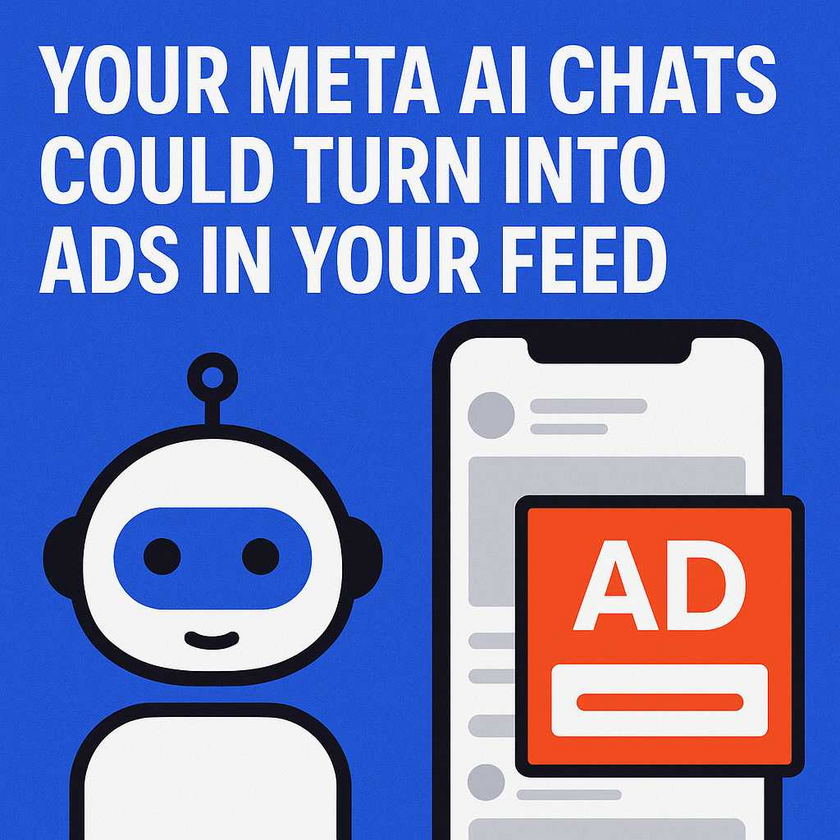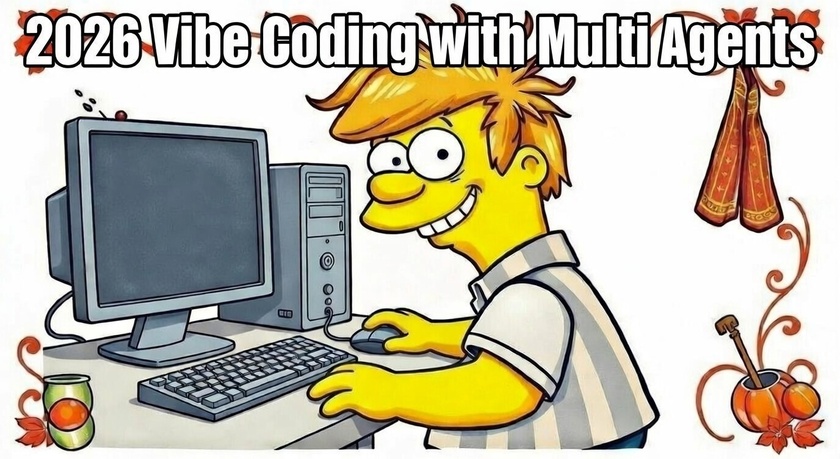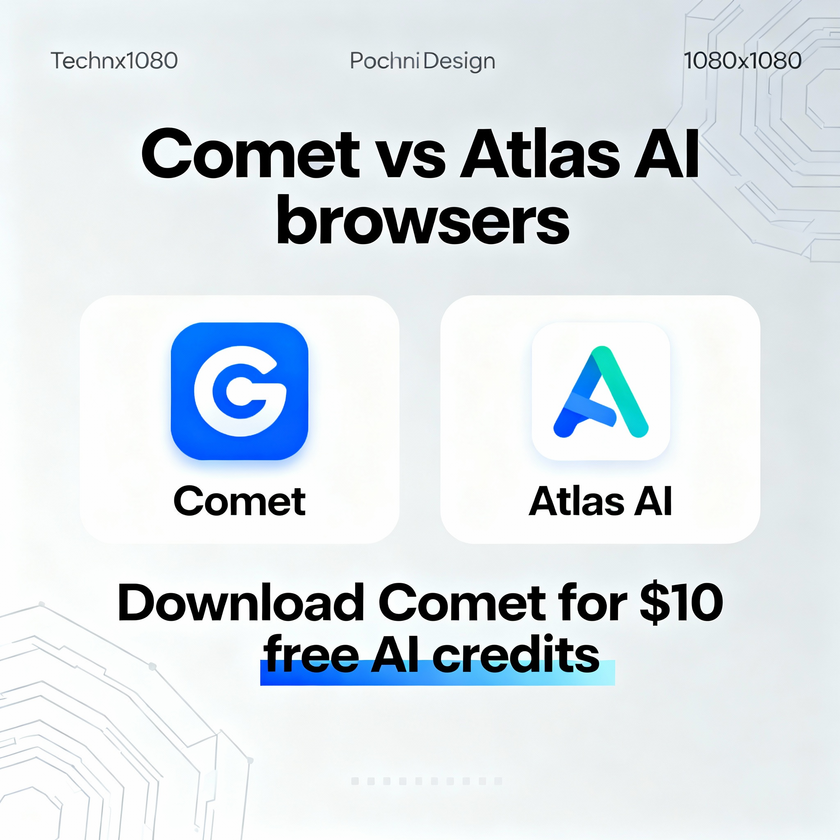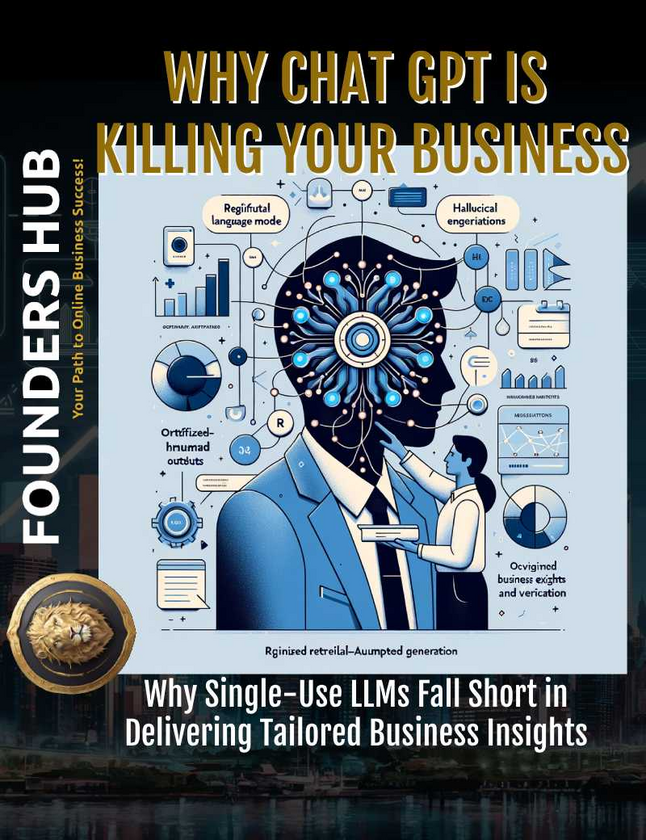AI-driven software engineering, agent harnesses have emerged as powerful frameworks that enable large language models (LLMs) to perform complex, multi-step tasks autonomously while incorporating human oversight.
These harnesses act as structured environments where AI agents can plan, execute, and iterate on tasks, particularly in engineering applications like code generation, debugging, and system design.
A key component of effective agent harnesses is Human-in-the-Loop (HITL), which introduces strategic human intervention to ensure accuracy, compliance, and ethical alignment in AI workflows.
This article explores the integration of LLMs, agents, and harnesses in engineering contexts, with a focus on Anthropic's Claude Code as the core tool. We'll delve into scripting and prompt engineering, highlighting the Product Requirements Prompt (PRP) framework for handling research, requirements gathering, and blueprinting, before passing control to the "Wiggum" technique—an autonomous looping method that processes these prompts efficiently.
By combining these elements, developers can build robust engineering applications that balance AI autonomy with human control.
Understanding LLMs, Agents, and Harnesses in Engineering
At the heart of modern AI engineering is the LLM, such as Anthropic's Claude, which powers natural language understanding, code generation, and reasoning.
LLMs excel at interpreting user intents and producing outputs like code snippets, but they shine when embedded in agents—autonomous systems that use tools, memory, and planning to achieve goals. An agent might, for instance, research a problem, generate requirements, blueprint a solution, and iterate on code.
To manage these agents effectively, especially for long running or complex engineering tasks, developers use harnesses. These are runtime environments that provide structure, such as tool-calling loops, prompt caching, and HITL checkpoints.
In engineering apps, harnesses ensure agents can handle multi-context workflows, like maintaining state across sessions or pausing for human approval before critical actions (e.g., deploying code or accessing sensitive data).
HITL is crucial here: it pauses agent execution at predefined points, allowing humans to review outputs, modify plans, or approve actions. This is especially vital in engineering, where errors could lead to faulty software or security risks. For example, an agent might flag ambiguous requirements for human clarification before proceeding.
Claude Code: The Foundation for Agentic Engineering
Claude Code, Anthropic's terminal-based agentic coding tool, exemplifies how LLMs can be harnessed for engineering tasks.
Unlike traditional code assistants that require constant user input, Claude Code operates as an autonomous agent in your development environment. It can build features from descriptions, debug issues, navigate codebases, and even integrate with external tools like web searches or Apis.
Key features include:
- Context Awareness: Maintains knowledge of your entire project, pulling in relevant files and documentation.
- Tool Usage: Executes terminal commands, edits files, and commits changes.
- Agentic Behaviour: Plans steps, reasons through problems, and iterates without constant supervision.
In scripting, Claude Code uses prompts to guide the agent. A basic prompt might look like this:
<task>
Build a Python function to calculate Fibonacci sequences up to n, with error handling for invalid inputs.
</task>
The agent would then plan, write the code, test it, and output the result. For HITL integration, you can configure interrupts, such as pausing before file modifications for human review.
Incorporating PRP: From Research to Blueprints
To maximize Claude Code's effectiveness in engineering apps, structured prompting is essential. Enter the Product Requirements Prompt (PRP) framework a context engineering approach that transforms vague ideas into actionable, production-ready specifications.
PRP combines a Product Requirements Document (PRD), curated codebase intelligence, and an agent runbook to ensure the AI has all necessary context.
PRP is particularly suited for the early stages of engineering workflows:
- Research: The agent gathers information from codebases, docs, or external sources.
- Requirements: Defines user needs, constraints, and success criteria.
- Blueprints: Outlines architecture, data flows, and implementation steps.
A typical PRP structure might include:
- PRD Section: High-level goals, user stories, and non-functional requirements (e.g., performance benchmarks).
- Codebase Intelligence: Summaries of existing code, dependencies, and best practices.
- Runbook: Step-by-step instructions for the agent, including HITL checkpoints.
Example PRP Prompt for an Engineering App:
<prp>
<prd>
Goal: Develop a REST API for user authentication in a web app.
Requirements: Support JWT tokens, handle login/logout, rate limiting.
Constraints: Use Python Flask, integrate with SQLite.
Success Criteria: API endpoints tested with 100% coverage, no security vulnerabilities.
</prd>
<codebase>
Existing: auth_utils.py with basic hashing functions.
Dependencies: flask, jwt, sqlite3.
</codebase>
<runbook>
1. Research JWT best practices.
2. Blueprint endpoints: /login, /logout.
3. Implement and test.
4. Pause for HITL review before final commit.
</runbook>
</prp>
This PRP is fed into Claude Code, where the agent researches (e.g., via web tools), refines requirements, and generates blueprints before execution.
Passing Off to Wiggum: Autonomous Prompt Handling
Once the PRP generates refined prompts for research, requirements, and blueprints, the workflow transitions to the "Wiggum" technique named after Ralph Wiggum from The Simpsons which automates prompt processing through an infinite loop.
Wiggum wraps Claude Code in a persistent execution cycle, allowing the agent to run autonomously until all success criteria are met, without constant human intervention.
Wiggum handles PRP outputs by:
- Reading the current state (e.g., from files like IMPLEMENTATION_PLAN.md).
- Executing the next task.
- Verifying against criteria.
- Looping if incomplete, self-correcting errors.
Scripting Wiggum involves a simple loop in a shell script or plugin:
bash
while true; do
claude code --prompt "$(cat prp_output.md)" --check-criteria
if [criteria_met]; then break; fi
done
This enables "night shift" coding: Start a task, let Wiggum run overnight, and wake up to completed work.
HITL can be integrated by adding pauses at loop boundaries, such as after major milestones.
Benefits and Best Practices for Engineering Apps
This pipeline LLM powered agents in harnesses, PRP for upfront structuring, and Wiggum for execution accelerates engineering apps by reducing debugging cycles and enabling scalable automation.
Benefits include 50-90% efficiency gains, production-ready code on first passes, and seamless HITL for oversight.
Best practices:
- Prompt Refinement: Use XML-like tags in PRP for clarity.
- Validation Loops: In Wiggum, include self-tests to minimize loops.
- HITL Placement: Interrupt on high-risk actions, like deployments.
- Scalability: Start small; scale to multi-agent setups.
As AI evolves, this approach positions engineers to build more reliably and creatively, blending machine efficiency with human insight.
Want more help intergrating AI systems into your business?